FAF Mirror
Mirror Link: https://faf-mirror.askaholic.io
If you're having extremely slow download speeds when trying to download files through the client, you may want to download the files yourself from a mirror instead. This feature might be integrated into the client in the future, but for now you'll have to do it by hand.
First, get the list of latest game files from the FAF api: https://api.faforever.com/featuredMods/0/files/latest
This query will return a response that looks like:
{
"data": [{
"type": "featuredModFile",
"id": "1593",
"attributes": {
"url": "https://content.faforever.com/legacy-featured-mod-files/updates_faf_files/ForgedAlliance.3730.exe",
"name": "ForgedAlliance.exe",
"group": "bin",
"version": 3730,
"md5": "0ba3b4274c2e0e1b866297d9b928b47c"
}
}, {
"type": "featuredModFile",
"id": "1591",
"attributes": {
"url": "https://content.faforever.com/legacy-featured-mod-files/updates_faf_files/init_faf_3730.lua",
"name": "init_faf.lua",
"group": "bin",
"version": 3730,
"md5": "3616a5664ee717b84367eb39839ab1a2"
}
}, {
"type": "featuredModFile",
"id": "179",
"attributes": {
"url": "https://content.faforever.com/legacy-featured-mod-files/updates_faf_files/faforever.3634.faf",
"name": "faforever.faf",
"group": "gamedata",
"version": 3634,
"md5": "51c196294638c22071dc8ee01e55771e"
}
}
}
The important parts are url, name, group, and md5.
url- Tells you the name of the file on the server.group,name- Tells you the folder and file names you will have to use once you download the file.md5- Lets you verify that you actually downloaded the correct file.
Now head over to a mirror such as https://faf-mirror.askaholic.io and download the files that your client is getting stuck on.
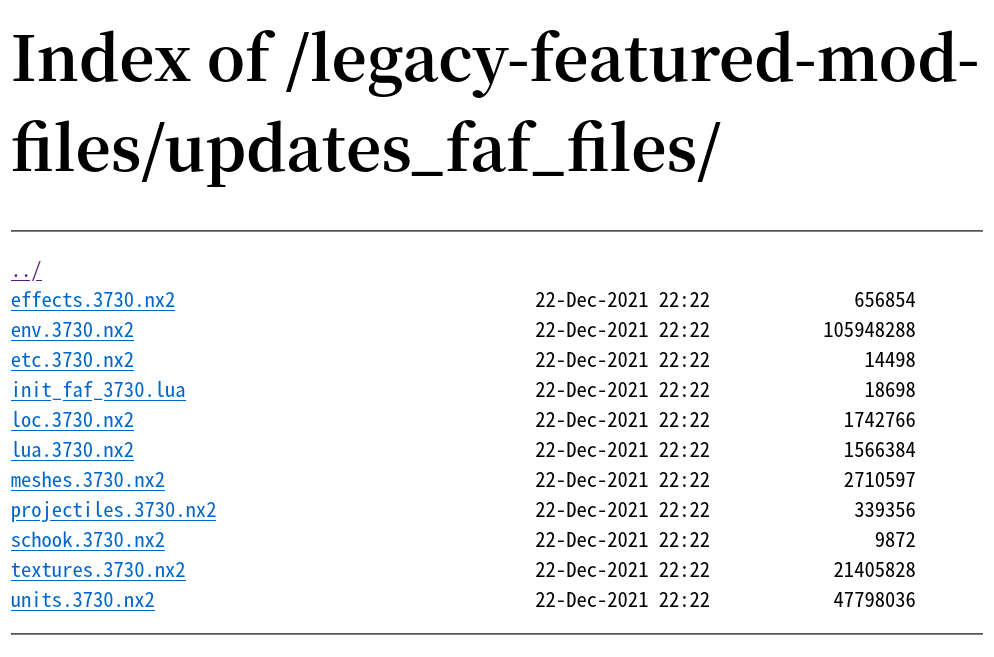
For each file that you download, make sure that the md5 checksum matches the one returned by the FAF API to verify the integrity of the downloaded files. You can do this on Windows by opening PowerShell and running:
Get-FileHash .\etc.3730.nx2 -Algorithm MD5If the file hash does not match do not proceed! The file is either corrupted or malicious and you'll need to try again or use a different mirror. Using a file with the wrong hash can lead to desyncs, crashes, or worse.
If the md5sum does match, you can copy the file to C:\ProgramData\FAForever (note this is hidden by default) into the folder given by group and with the name given by name in the API response.
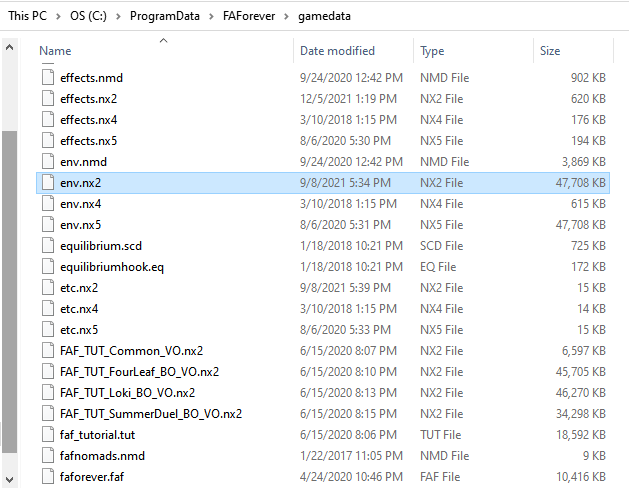
If you did everything correctly, the next time you try to start a game the client should no longer try to download those files.